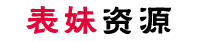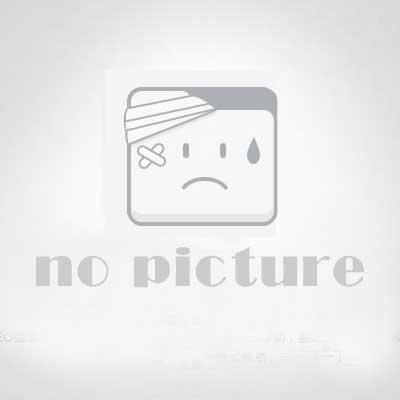写了个电脑版微信京东618一键任务按键精灵
导读
如题,不是大佬,没学过编程,python都没学过,用老掉牙的按键精灵写了个电脑版微信京东618的清任务脚本。
使用方法:打开电脑版微信-打开京东购物小程序-进入618活动-进入“做任务得金币”-启动本程序
提示:京东窗口尽量放电脑左上角
下载地址:https://t.me/fulibusnet/109076
按键精灵脚本源文件:
//去完成
Delay 1000
FindPic 0,0,1920,1080,"Attachment:quwanchen.bmp",0.3,intX,intY
If intX > 0 And intY > 0 Then
Delay 1000
MoveTo intX+15, intY+20
Delay 1000
LeftClick 1
End If
Delay 1000
//判断 点我浏览 有就点一下,否则就等8秒
FindPic 0, 0, 1920, 1080, "Attachment:dianwoliulan.bmp", 0.6, intX, intY
FindPic 0,0,1024,768,"Attachment:fanhui.bmp",0.9,intXX,intYY
If intX > 0 And intY > 0 Then
MoveTo intX, intY
Delay 1000
LeftClick 1
Delay 1000
MoveTo intXY, intYY
Delay 1000
LeftClick 1
Else
Delay 5000
MoveTo intXX, intYY
LeftClick 1
End If